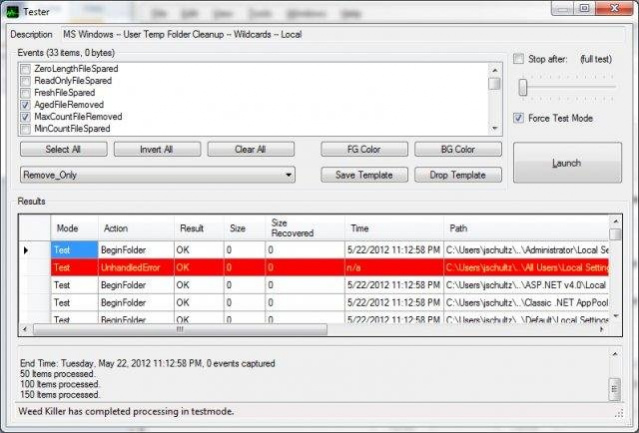Weed Killer 0.1
Free Version
Publisher Description
Weed Killer is a .NET solution to prune aged files from folders, working equally well on a single workstation, or multiple data centers. It has an MDI form to build / edit / test / execute configurations, a console worker for delegated removal , and a class for direct use in an application.
Feature include:
- Enhanced multi-layer wildcard support for folder-trees.
- Choice of regular expressions or traditional wildcards for file or folder patterns.
- Ability to specify not only inclusion, but exclusion patterns as well.
- Multiple configurations per file.
- Simple MDI GUI for editing and testing.
- Configuration extension registered as a file type for opening directly from Windows Explorer.
- Multiple configuration file editing, with copy/paste support.
- Server restrictions on a configuration file, to limit what systems may execute the file when automated.
- Automatic assignment/removal of delete permissions for an NT credential on a targeted root folder.
Written in C#
About Weed Killer
Weed Killer is a free software published in the File & Disk Management list of programs, part of System Utilities.
This File & Disk Management program is available in English. It was last updated on 22 April, 2024. Weed Killer is compatible with the following operating systems: Linux, Mac, Windows.
The company that develops Weed Killer is johnschultz. The latest version released by its developer is 0.1. This version was rated by 2 users of our site and has an average rating of 3.0.
The download we have available for Weed Killer has a file size of 216.92 KB. Just click the green Download button above to start the downloading process. The program is listed on our website since 2010-01-25 and was downloaded 137 times. We have already checked if the download link is safe, however for your own protection we recommend that you scan the downloaded software with your antivirus. Your antivirus may detect the Weed Killer as malware if the download link is broken.
How to install Weed Killer on your Windows device:
- Click on the Download button on our website. This will start the download from the website of the developer.
- Once the Weed Killer is downloaded click on it to start the setup process (assuming you are on a desktop computer).
- When the installation is finished you should be able to see and run the program.